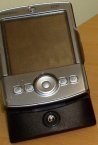
Palm Tungsten T
Recently A couple of years ago I bougth a new Palm Tungsten T from Mindaugas Kilikevičius.
My reasons for choosing this model
- Small form factor (102mm x 75 mm x 15 mm; 157 g)
- Pretty nice design (I still like Palm m5xx series better)
- Builtin Bluetooth
- Nice bright colour "high-resolution" (320x320) TFT screen
- Graffiti input method
- It can play Ogg and MP3 files
- It runs Palm OS 5.0 and not WinCE (Linux would be better, but I've yet to see a Linux handheld with such a nice form factor and design, plus I'm a bit uncertain about the software side)
- It uses the same cradle/charger as my old m500
First impressions
- Weasel Reader works fine. X-Master doesn't. Palm OS 5 no longer supports hacks. Well, the only hack that I miss a lot is McPhling, and there's a separate application , McPhling 5, that works on Palm OS 5.
- Another program that fails to start is Clip.
- The battery is good for about 10 hours of book reading with backlight on. A bit short for my tastes. Perhaps its just the first few times, before the battery gets its full capacity?
- I've noticed that you have to click on the top left corner of the screen to access menus. Palm website writes that this is a bug, and provides a patch for it. Visit the Palm website and go to Support -> Products -> Tungsten T -> Palm Tungsten T Update.
- The "Down" button is somewhat capricious. I wonder if that's a hardware problem.
Reflections after some longer use
- It is too thick ant too heavy for my tastes. m500 was so much better in this respect.
- Tungsten is better for book reading (white LCD background, nice backlight, higher resolution, nicer fonts, more memory, much faster reading from memory card).
- Backlight is really necessary unless you're in direct sunlight (in which case you cannot tell whether the backlight is on or off). I think this contributes to shorted battery life.
- The 5-way navigator is a big improvement. You can do a lot of things (switch between apps, choose another book, go to some bookmark, etc) without having to pull out the stylus.
- The transparent plastic cover has its positive sides (you can read books without taking it off), but it also has its negative sides (inconvenience, poor protection, it gets less transparent after longer use). Leather flip cover of the m500 is superior. My m500 still looks shiny after 1.5 years of use, while Tungsten looks definitely worn after several months.
- E-books are still my main use for a PDA. Secondary uses include SMS storage (Bluetooth is nice, albeit SLOW), and the four standard apps (calendar, address book, to do, memo).
- I no longer notice any problems with the "Down" button. It might have been just a delay while Weasel Reader uncompressed some more text while scrolling down that I noticed.
Hotsync with Linux
If you have an ancient kernel (e.g. 2.4.20 or older), you will need to patch the kernel for working USB hotsync.
Previously I used ColdSync with my m500. Unfortunately it does not work with Tungsten T. I used coldsync 2.3.1+20020318-1 from Debian unstable. (I haven't tried any recent versions, as I'm quite happy with pilot-link.)
Pilot-link works. Just make /dev/pilot a symlink to /dev/ttyUSB0 (m500 and Tungsten T3 use /dev/ttyUSB1 instead). I used pilot-link 0.11.7-3 from Debian unstable.
visor.o from 2.4.20 still oopses occassionally. Both with m500, and with Tungsten T. Newer kernels have this problem fixed, as I haven't seen it in a long while.
I've also successfully hotsynced with it through IrDA on my ThinkPad. Just make /dev/pilot a symlink to /dev/ircomm0. Again, pilot-link works while coldsync doesn't.
IrDA hotsync is more reliable and easier to use, but it is also slower. Data transfer speeds are only 3-5 kilobytes per second.
Bluetooth hotsync is much harder to set up (you have to make your computer a PPP dialup server, then use network hotsync). Data transfer speed is the same as over IrDA, but there are no cables, and you don't have to keep your Palm aligned the right way to point at the IrDA window. I now mostly use Bluetooth hotsync to upload new programs/databases to the Palm.
I have not yet found a way to upload a file into the extension card. This is needed by all ogg/mp3 players that I've found. I use a USB SD card reader. (And I use TCPMP or AeroPlayer for audio playback.)
Next, Internet!
Palm Tungsten T + Sony-Ericsson T68i + Bitė GPRS
This is a description for configuring Internet access (GPRS at Bitė, one of the largest GSM operators in Lithuania) on a Palm Tungsten T with a mobile phone (Sony-Ericsson T68i).
I wrote this from memory, after several hours of intense torture experiments. I did not try them from scratch.
First you need to configure GPRS on the phone.
- Menu -> Connect (8) -> Data comm. (7) -> Data accounts (1) -> Add account -> GPRS data
- Name: Banga GPRS
- APN: banga
- User id: (empty)
- Password: (empty)
- Save
- Make sure that the new account has CID=1
If not, remember the number.
Then you have to configure Bluetooth to make the phone talk to the Palm.
If Infrared is enough for you, you can skip this section.
- On your Palm select į Preferences -> Communication -> Connection
- New
- Name: Bluetooth to my phone
- Connect to: Phone
- Via: Bluetooth
- Enable Bluetooth on the phone: Menu -> Connect (8) -> Bluetooth (4) -> Options -> Operation mode -> Automatic; then Menu -> Connect (8) -> Bluetooth (4) -> Discoverable
- Device: Tap to find and select your phone
Most likely you'll be asked to enter a password. Make something up. Then your phone should ask you for a password. Type the same string you entered on the palm. If you have the chance, select Add pair or anything similair. I did this much earlier and do not remember all the details at the moment. - Model: Standard GSM works, despite the warning
And finally configure network on the Palm.
- Preferences -> Communication -> Network
- New
- Service: Banga GPRS
- User name: gprs
- Password: gprs
It does not matter what username and password you enter, but they both must be nonempty. - Connection: Infrared to GSM Phone or Bluetooth to my phone
- Phone: *99#
If the GPRS account on you phone had CID different from 1, for example, 42, then enter *99***42#. - You could also select Details and change the PPP timeout to Never -- with GPRS you pay for the number of bytes transferred and not for time spent online.
- Enable Infrared/Bluetooth on the phone
E.g., Options -> Receive item (3) - Click Connect and see if it works. It does (or should).
- Click Disconnect and be happy.
Some useful programs I've used
- sntp lets you synchronize the clock with an NTP server (e.g. ntp.delfi.lt). Open source.
- EudoraWeb is a web browser. It does not require any proprietary proxy servers (but it does support standard HTTP proxies, should you wish to use one). Crippleware. BTW the Software Essentials CD that came with the bundle already includes a web browser called Web Pro.
- Top Gun ssh is a SSH client. It only supports SSH version one, though, and its terminal emulation is pretty weak (plain VT100). Open source.
- pssh is a SSHv2 client. Its terminal emulation is based on PuTTY, therefore it supports colours and 80-column wide screen (with tiny fonts). Requires Palm OS 5. Open source.
There are some free email programs: Eudora, GNUGotMail. I do not use them because I read my mail on my home machine only (directly or via SSH).
Some things I'd like to find, but haven't looked for yet
- SSHv2 client with a good terminal emulation and RSA authentication. (I found pssh)
- Email client that supports IMAP over SSL, MIME and several different charsets (UTF-8, ISO-8859-13).
- Web browser that supports charset conversion and allows you to install Palm software directly from the web.
Feedback: mgedmin@b4net.lt marius@gedmin.as