Contents
News
- 2000-06-26
- Fixed a bug in one of the patches: patch-1.0.4.mg.winlist.2: IceWM could crash when closing windows.
- 2000-06-25
- Created this page.
How I found IceWM
I didn't use the X Window System for a long time. There were several reasons - my video card (S3 Trio3D) was poorly supported, X wasn't very comfortable, besides, I always preferred the keyboard and command line interface. I have tried KDE and GNOME, but was unimpressed and promptly went back to the console. However once I saw an IceWM announcement in Freshmeat or somewhere else, and the words "mouse is optional" interested me. I downloaded IceWM, tried it and was hooked. I forgot the console and use X ever since (but I haven't forgotten the command line - multiple xterms, or rather Eterms, are the way to live).
IceWM is a window manager for the X Window System. Its goals are speed and convenience, but looks do not suffer much. (And Enlightenment, for example, lost both speed and convenience while pursuing looks...). The default theme looks a bit ugly, but due to lucky chance I stumbled upon blueHeart theme. Due to another lucky chance, I did not have some of the fonts installed, and blueHeart was forced to fall back to standard fonts. Later I installed those missing fonts out of curiosity, looked at them, and promptly removed them. They may be nice, but they were completely unreadable. Today I use a slightly modified blueHeart theme (see bellow).
My lifestyle
Enough talks about looks - it's time to show them. This is
mostly what my usual desktop looks like:

You can see Netscape Navigator in the background. I use it only on very
rare special occasions, and use Links for
everyday browsing.
In the left you see IceWM's window list, in the right - an Eterm, where
I have just started typing this web page (BTW my preferred text editor is
VIM). On the bottom you can see IceWM's
taskbar and GNOME panel stacked on top of each other.
Is is time to notice that IceWM is very configurable. Everyting you read or see on this page is due to my configuration. IceWM can look and feel quite differently on your system. Besides, I have slighlty modified my IceWM (long live Open Source!).
Let's look at IceWM's taskbar more closely:
 |
 |
- On the left top side you see a traditional Start
menu, which can be activated by hitting Ctrl+Esc (I use Win95 keys for
better purposes). Not very useful thing, but sometimes it is needed.

- A little to the right you see the window list button. It is
faster to open a separate window list window with Win+Esc though.

- Further to the right you see quick launch buttons (defined in the ~/.icewm/toolbar file). Keyboard lovers won'y use them, but will rather hit hot keys defined in the ~/.icewm/keys file. Win+t = Eterm, Win+m = Mutt.
- There is a command line even further to the right. You can start X programs from here, or text mode programs within a new xterm if you hit Ctrl+Enter instead of Enter. The command line is easily reachable by hittng Win+Space. Unfortunatelly, there is no history, nor file name completion.
- On the second row you see four buttons for four workspaces. The fourth workspace is now active. You can switch them with Win+Left/Right, and Win+Down will alternate between current and previously active workspace. At any time you can go to any of the workspaces by hitting Win+1..4. And if you hold down the Shift key while toggling workspaces, you will take the active window with you.
- Next comes the task list. Nothing special. You can switch windows with Alt+Tab (or Alt+Esc). Minimized windows are shown in a darker colour. Hidden windows are not shown at all, you can access them only via the window list.
- There's a clock on the right side. You can also see the date
if you hold the mouse over it.

- There's a mail icon to the left. Hey, I've got mail! Seven messages even! :)

- More to the left you see a CPU load graph for last 10 seconds.

- And even more to the left there is - my favourite - network
traffic monitor. Its tooltip is less informative by default, but that's
what source code is for.

After shrinking the GNOME panel to 24 pixels and choosing appropriate colours, it blends very nicely with the IceWM taskbar. BTW, I use GNOME panel almost solely for the ICQ (GnomeICU) applet.
Other IceWM features
- Window menu (show by hitting Alt+Space). As you can see, all
operations can be achieved with the keyboard only.

- When dragging windows on screen, they automatically snap to other windows or screen border. Very convenient. And if you don' like that, just hold down the Alt key.
- Window list, opened by hitting Win+Esc. You can activate
any window, or select a couple of them and
hide/minimize/arrange/tile/cascade them together, etc..
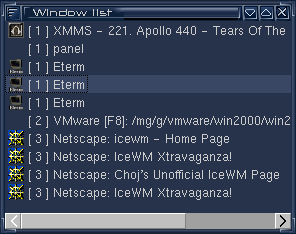
- By hitting the magical three finger salute Ctrl+Alt+Del (or
just Win+Del), you can do many interesting things, like, reboot or shut
down, restart IceWM, log out or just lock the screen.

My IceWM patches
Here you will find a couple of my patches for IceWM. File name consists of the word "patch", IceWM version number (against which the diff was made), initials of the author (mg - that's me ;), the name and version of the patch itself. Don't panic - all patches work with the latest IceWM 1.0.4, just a couple of line numbers may be off.
- patch-1.0.0.mg.lastconsole.1 allows toggling current and previous workspace with Win+Down.
- patch-1.0.1.mg.tooltip.1 allows tooltips to show forever when ToolTipTime = 0.
- patch-1.0.4.mg.winlist.2 shows additional information in window list: workspace and status (hidden/minimized).
- patch-1.0.4.mg.movesize.1 adds a couple of key commands during window size/move.
- patch-1.0.4.mg.ppp.2
makes ppp status tooltip more informative:

- patch-1.0.4.mg.alttab.2
improved (visually) Andy Oliver's patch for Alt+Tab window to make it look
like this:

My IceWM configuration
Here you will find the contents of my ~/.icewm/ directory:
- preferences file defines global IceWM settings
- winoptions file defines settings for various programs. Mine is not very orderly :)
- toolbar file defines quick launch buttons on taskbar.
- keys file defines program launch hot keys.
- menu file defines the contents of the Start menu. On my system this file is generated by make.sh shell script from menu.src, by inserting GNOME and KDE menus in appropriate places. Not very ordely too. BTW I forgot where I found gno2ice.pl and kde2ice.pl scripts.
- programs file configures another part of the Start menu. This one's quite old and obsolete - I do not use Start menu.
- icons/ directory contains 1243 random icons. Almost all of them are unused, and I do not have some needed ones (e.g. for XMMS)...
- mailbox/ directory contains slightly modified mail icons for the taskbar (when using the standard ones it is quite hard to see from a distance whether there is mail, or not).
- themes/ directory contains various themes from all places. I use only my modification of blueHeart theme. If you want to try it out, download blueHeart from icewm.themes.org, and use my mg.theme instead of default.theme.
Links
What's a web page without links :)
- icewm.sourceforge.net - the official IceWM home page.
- IceWM Network - home of the IceWM network.
- IceWM FAQ - IceWM frequently asked questions.
- IceWM Xtravaganza - links and more.
AFAIK VA Linux has registered icewm.org domain, however there is no web page at that address yet.